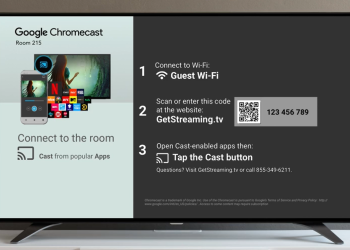SBS On Demand is an Australian streaming service launched by the Special Broadcasting Service (SBS), offering a wide range of local and international content for viewers. With an extensive collection of TV shows, movies, documentaries, news, and live sports events, SBS On Demand caters to diverse tastes and interests. In this article, we will explore the benefits of SBS On Demand, how to access and activate the service on various devices, and the range of content available.
What is SBS On Demand?
SBS On Demand is a free, ad-supported streaming platform that provides access to thousands of hours of content from the extensive library of SBS. This includes critically acclaimed dramas, world cinema, documentaries, and news programs, reflecting the diverse culture of Australia. SBS On Demand also offers live streaming of SBS channels such as SBS, SBS VICELAND, SBS World Movies, and NITV.
Benefits of SBS On Demand
- Free Access: Unlike many streaming platforms, SBS On Demand is entirely free to use, with no subscription fees.
- Diverse Content: The service offers a vast range of programming from around the world, including popular international shows, movies, and documentaries.
- Live Streaming: SBS On Demand allows users to live stream SBS channels, providing real-time access to popular events and shows.
- Accessibility Features: The platform provides closed captions on selected content and offers an Audio Description feature for the visually impaired.
- Device Compatibility: SBS On Demand can be accessed on various devices such as smart TVs, streaming devices, smartphones, tablets, and computers.
How to Access and Activate SBS On Demand
Step 1: Create an Account
To access SBS On Demand, you need to create a free account on the platform. Visit the SBS On Demand website and click on “Sign In” or “Sign Up” in the top right corner. Follow the prompts to register with your email address or social media accounts.
Step 2: Download the App
SBS On Demand is available on various devices, such as smart TVs, streaming devices, smartphones, and tablets. Search for the “SBS On Demand” app in your device’s app store or content portal and download it.
Step 3: Log In and Activate
After installing the app, open it and log in using your SBS On Demand account credentials. If required, enter the activation code provided on your device’s screen by visiting the SBS activation page on your computer or mobile device. Follow the instructions to activate your account.
Step 4: Browse and Enjoy Content
Once logged in and activated, you can start browsing the extensive library of content on SBS On Demand. Choose from various categories, such as TV shows, movies, documentaries, and news, or use the search function to find specific titles.
Range of Content on SBS On Demand
SBS On Demand boasts a diverse content library that caters to a wide range of interests. Some popular categories include:
- International Dramas: Enjoy critically acclaimed dramas from around the world, such as “The Handmaid’s Tale,” “Brooklyn Nine-Nine,” and “The Good Fight.”
- World Cinema: Explore a vast collection of international movies, including award-winning titles and foreign language films.
- Documentaries: Dive into thought-provoking documentaries on various topics, such as history, science, and culture.
- News and Current Affairs: Stay informed with access to SBS news programs and international news sources.
- Live Sports: Stream live sports events, such as the Tour de France and FIFA World Cup, on SBS channels.