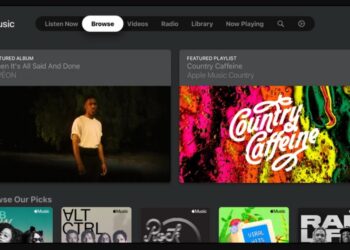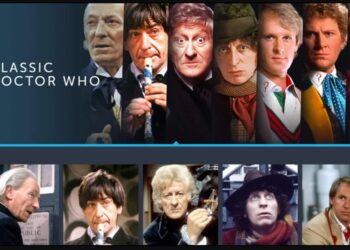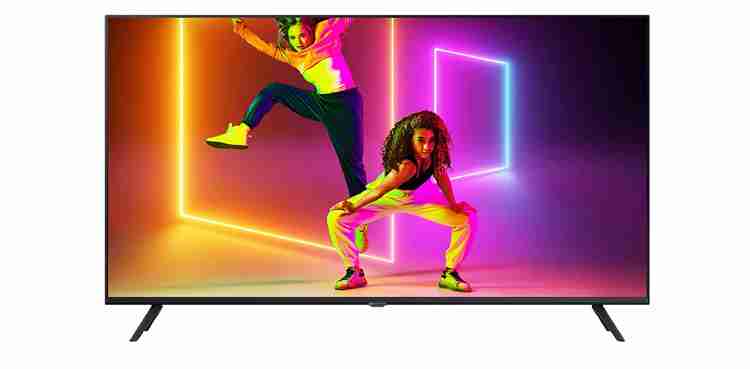
For most of us, controlling our television is as simple as picking up a remote and pointing it at the screen. But what if you have lost your remote, or don’t have one in the first place? Fortunately, there are several ways that you can still turn on your Samsung TV without having to rely on a remote. In this blog post, we’ll walk you through how to turn on your Samsung TV without the need for a remote.
1. Look for the Power Button
The easiest way to turn on your TV without using a remote is by looking for the power button directly on the TV itself – usually located either somewhere on the side or behind it. You may have to dig around a bit as some models may hide them within an indent or panel that can be easily missed – but if you search long enough you should eventually find it! Additionally, some TVs also come with physical buttons (e.g., volume control) that can be used to power them off/on and adjust their settings without needing any outside input from a remote device.
2. Use your Mobile Device
If neither of those options will work for you then another great alternative is by using a mobile device such as your smartphone or tablet. Most modern Samsung TVs come pre-installed with an app (e.g., SmartThings) that can be used for controlling various settings such as turning them off/on directly from our devices – eliminating any essential need for a physical remote controller in the process!
3. Try Universal Remotes
Finally, if all else fails then you could always try purchasing a universal remote that works with your model of a TV set – meaning one that’s compatible not just with Samsung products but with all kinds of other major brands too! This type of remote is especially useful if you only wish to use theirs temporarily while waiting for the delivery of new ones; just make sure that you get all necessary codes before purchasing so they are guaranteed to work properly!
4 Enjoy!
And now, regardless of whichever option above worked best for us – we’re now ready to enjoy our shows and movies like nothing ever happened! So sit back and relax while controlling your entertainment experience like never before – all without relying upon traditional methods such as remotes or cords!